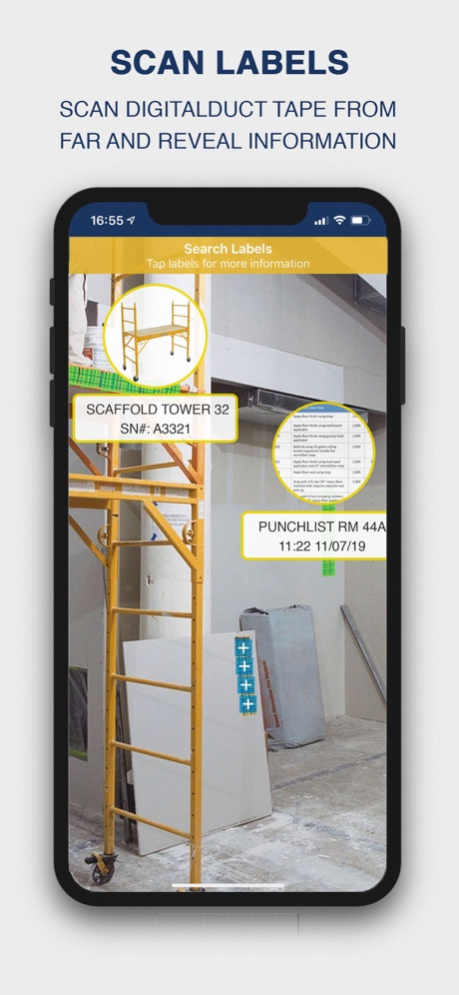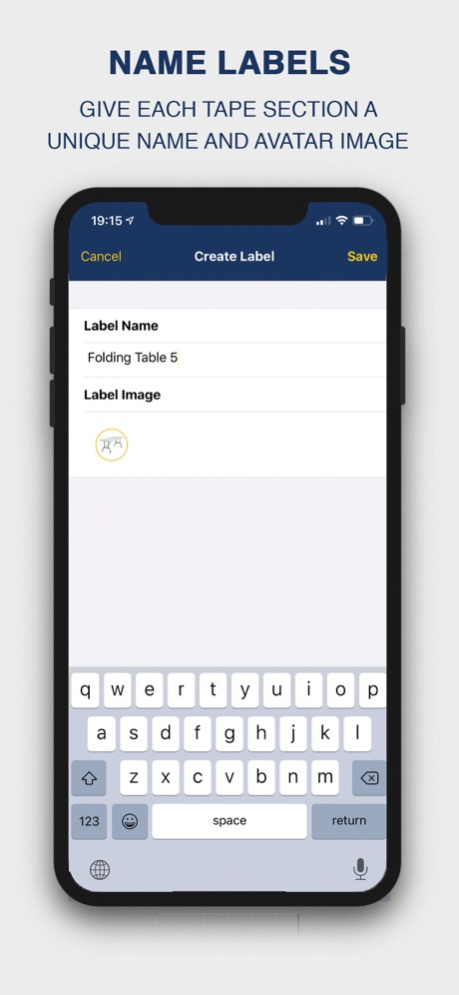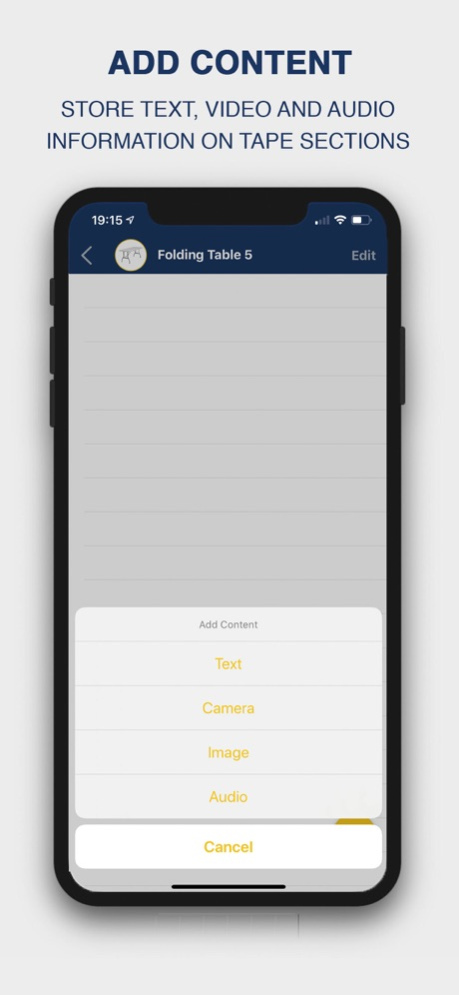DigitalDUCT 1.1
Continue to app
Free Version
Publisher Description
The official companion app for the DigitalDUCT tape. Use the tape and the app together to create, edit and view variable-length duct tape labels.
--Features--
Login - Create a unique profile using a username and email address so that other users can see what labels you have created and edited.
View Labels - Use the landing camera screen to scan the duct tape labels around you and reveal information about them. In this mode you’ll be able to see the labels’ names and avatar images, as well as recognize new labels that do not currently store any information. Tap on the labels for more information.
Create New Labels - Once you have tapped a new label, scan the desired length of duct tape where you wish to store information. Once satisfied, hit the green check and your new label a name and avatar image. Once saved, you will now have successfully created a new label using duct tape!
Add Content - Add text, photo, video or audio content to any labels. Labels are just like folders on your computer where you can store any information you want.
Browse Content - Click on any label through your landing camera screen to access its contents and learn more information about that object.
Together, these functions allow you to create, edit and view duct tape labels as you please. Use duct tape as you normally would but now with an added digital layer to store useful information such as documents, box contents, maintenance records, damage reports, etc.
Nov 23, 2019
Version 1.1
Added the ability to create voice notes from within the app.
About DigitalDUCT
DigitalDUCT is a free app for iOS published in the System Maintenance list of apps, part of System Utilities.
The company that develops DigitalDUCT is Advanced Functional Fabrics of America, Inc.. The latest version released by its developer is 1.1.
To install DigitalDUCT on your iOS device, just click the green Continue To App button above to start the installation process. The app is listed on our website since 2019-11-23 and was downloaded 0 times. We have already checked if the download link is safe, however for your own protection we recommend that you scan the downloaded app with your antivirus. Your antivirus may detect the DigitalDUCT as malware if the download link is broken.
How to install DigitalDUCT on your iOS device:
- Click on the Continue To App button on our website. This will redirect you to the App Store.
- Once the DigitalDUCT is shown in the iTunes listing of your iOS device, you can start its download and installation. Tap on the GET button to the right of the app to start downloading it.
- If you are not logged-in the iOS appstore app, you'll be prompted for your your Apple ID and/or password.
- After DigitalDUCT is downloaded, you'll see an INSTALL button to the right. Tap on it to start the actual installation of the iOS app.
- Once installation is finished you can tap on the OPEN button to start it. Its icon will also be added to your device home screen.